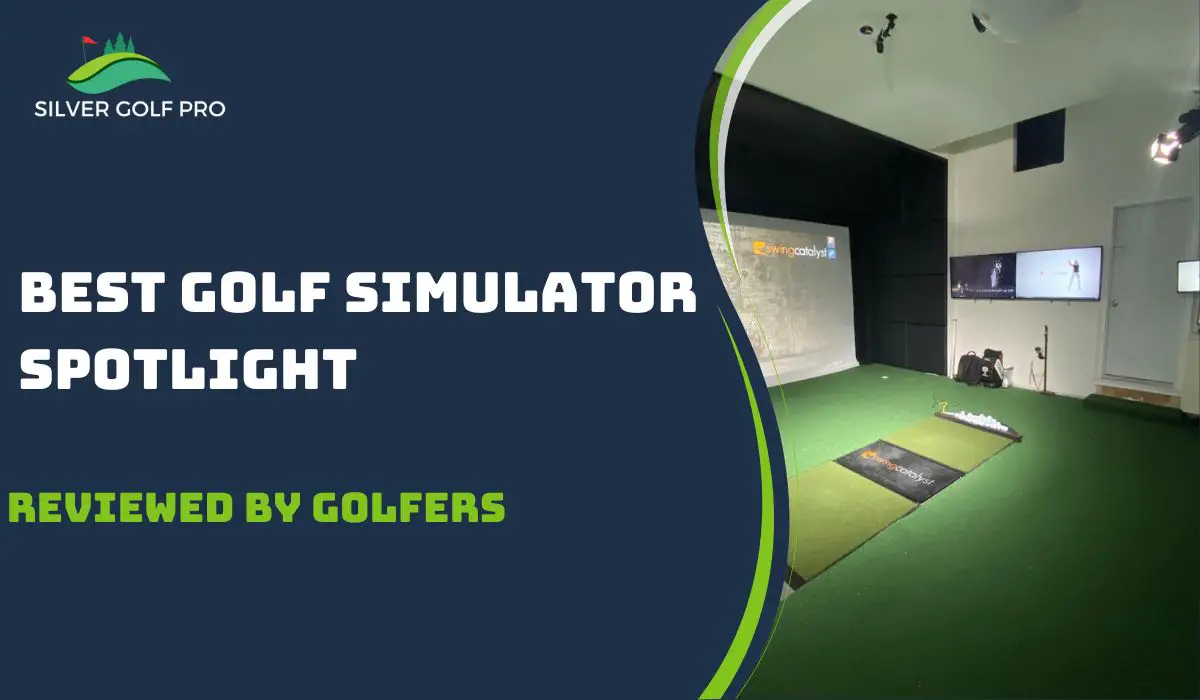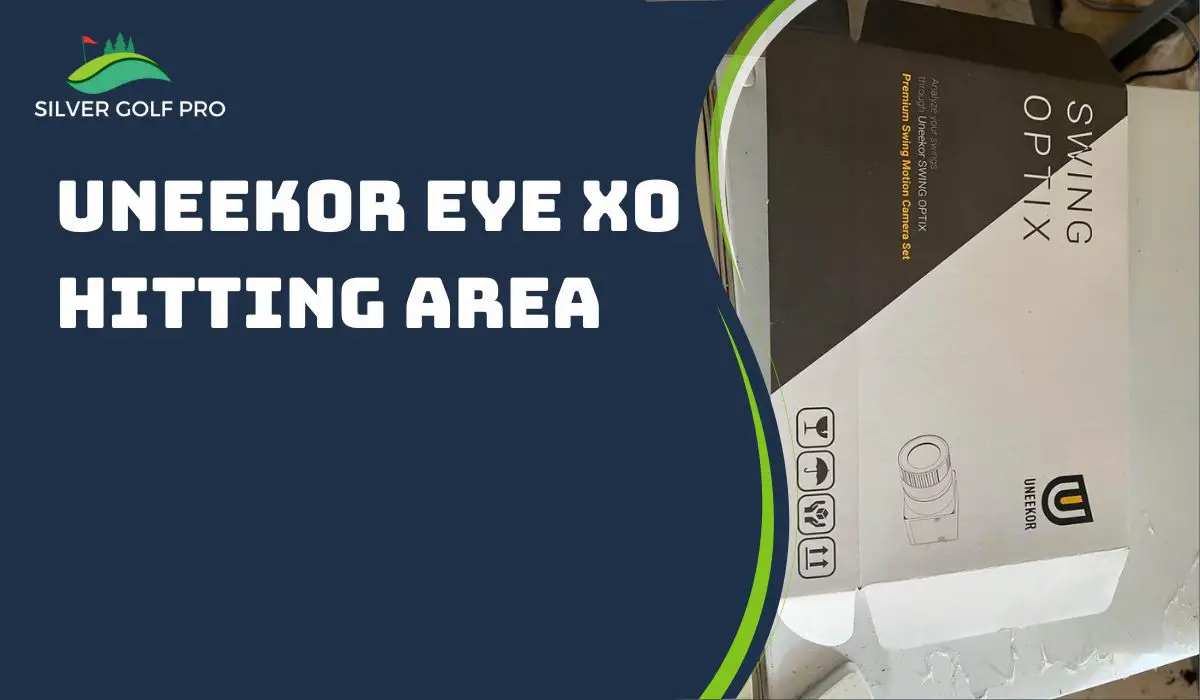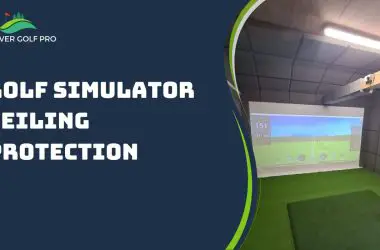If you notice that your Flightscope Mevo Plus reads so short on distance compared to your normal carry in real life, it could be due to problems with your calibration setup, the indoor environment, distance constraints, interference with other electronic devices, or your shot quality.
I have read many reviews about the Mevo Plus simulator, and the negative ones are often about the apparatus reading short on distance. I discovered that FlightScope advertises minimum space requirements that do not allow enough room to get accurate reads.
So if you’re experiencing issues with distance accuracy with faster ball speeds, you’re not alone. Some people get accurate readings when they hit shorter clubs (7i and down), but when they hit 5i or longer, they don’t hit more than 210 yards, even when the driver’s carry is over 250 yards.
Does this situation sound familiar? There are things you could do to get a more accurate reading.
Skip To Section Here
Quick Solution To Get Accurate Distance Reading On Mevo +
I reached out to Flightscope with these concerns. My average seven-iron is consistently between 155 and 165. But the simulator was short. Here are some things you can look at to make your Mevo Plus accurate:
- The Mevo + Firmware may need an update.
- Use a larger room if playing indoors.
- Mevo+ should be on the same level as hitting the surface.
- Ensure your unit is properly aligned.
1. the Mevo + Firmware May Need an Update.
The firmware update that adds Fusion Tracking and the optional Pro Package is vital for getting accurate numbers. Check for updates in the firmware, as this could be the blueprint behind the simulator reading shot.
Similarly, I’ve observed that different software provides different numbers when using the Mevo+.
In this case, it’s not the problem of the launch monitor. Since different software programs have different ways of displaying the data that the Mevo+ sends their way, it may help to change the software program you use.
This could spell out some differences in the calculation of backspin and how that affects the distance.
2. Use a Larger Room if Playing Indoors.
The Mevo + performs well on the driving range because it operates better with more room. This is because it uses radar technology. So if you have shorter readings than real-life distance, consider moving to a larger space.
According to the manual, you need your unit to sit 8 feet behind the hitting area when indoors and 7-8 feet when outdoors.
Similarly, confirm that you use the “indoor” setting with more than 13 feet of room between the impact screen and the tee.
The more room you have with Mevo+, the better your chance of getting a more accurate reading.
Remember, for a “short indoor” setting, keep the distance between the tee and impact screen greater than 8 feet.
3. Mevo+ Should Be on The Same Level as The Hitting Surface.
Another thing you can consider is leveling the launch monitor with the hitting surface.
Getting the Mevo+ on the same surface you’re hitting off can yield a more accurate result, even though the manual recommends placing the unit and ball on the same flat surface.
4. Ensure Your Unit Is Properly Aligned.
Also, ensure that the vertical red line on the camera view intercepts the ball and is lined up with the target.
Do this after placing the unit behind the ball on a level surface. Fortunately, the camera view in the FlightScope app can help you with the alignment, so long as you follow the instructions.
How Does Flightscope Mevo Plus Work?
The FlightScope Mevo Plus uses radar technology to track the golf ball’s trajectory and clubhead movement.
The Doppler radar measures the Doppler shift, which occurs when a moving object (e.g., a golf ball) reflects the radar signal to the sensor.
This frequency shift allows the device to calculate the ball’s velocity, launch angle, and direction.
The Mevo Plus may also incorporate high-speed cameras to capture images of the golf ball at various stages of its flight. The launch monitor can calculate additional data points by analyzing these images, such as spin rate, apex height, and descent angle.
Inside the Mevo Plus are multiple sensors and sophisticated algorithms that process the data collected from the radar and cameras. These algorithms interpret the ball’s flight characteristics and clubhead data.
However, what sets the launch monitor apart is its radar system, which uses light rather than sound. Each light wave from the Mevo Plus travels slightly longer to reach the golf ball as it flies away from the unit.
The emitted radar signal starts at the Mevo Plus monitor and spreads in a cone shape.
The system also tracks the ball’s movement, speed, and spin through a 3D environment.
Finally,
So far, I’ve used the Mevo+ three times in the garage, hitting into a net. Each time I get a shorter distance reading, I realize it’s a setup issue, as I rarely ask any club regarding the lessons.
If your Mevo Plus isn’t giving accurate readings, consider checking the firmware for updates. But before such a technical approach, get your alignment and distances right so that it obtains data that correlates with the real world.
Also, confirm if the unit is set as “short” indoor rather than just indoor. Also, ensure that you have the metallic dot on.
If all these have been checked, there may be interference from electrical devices, such as lights and fans, in front of or above the device.
Oddly enough, the reason for the shorter reading could be what you’re hitting off and not the launch monitor itself. You may be hitting something that leads to fat shots, but you can’t feel it.
By looking into all these areas, you should have identified why your Mevo Plus distance reads short, and then the solution would present itself from there.
I hope you found this helpful.