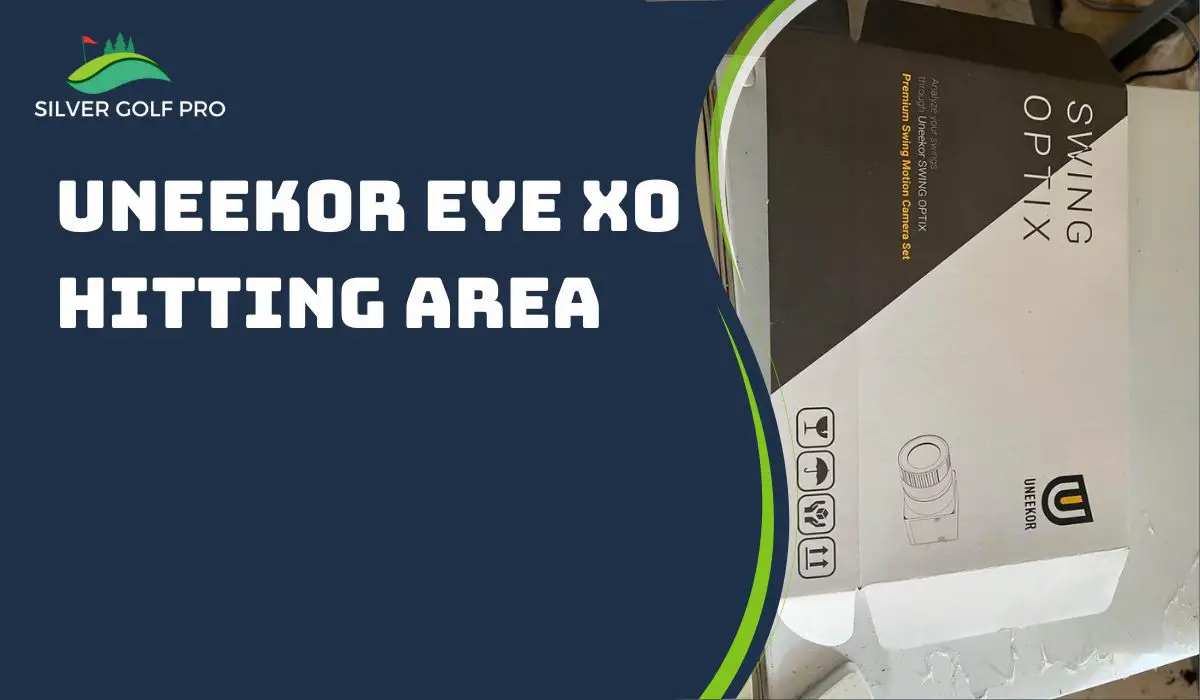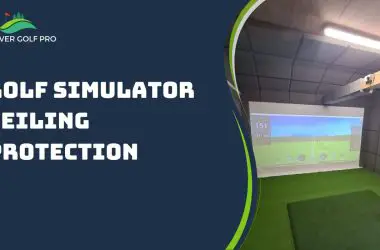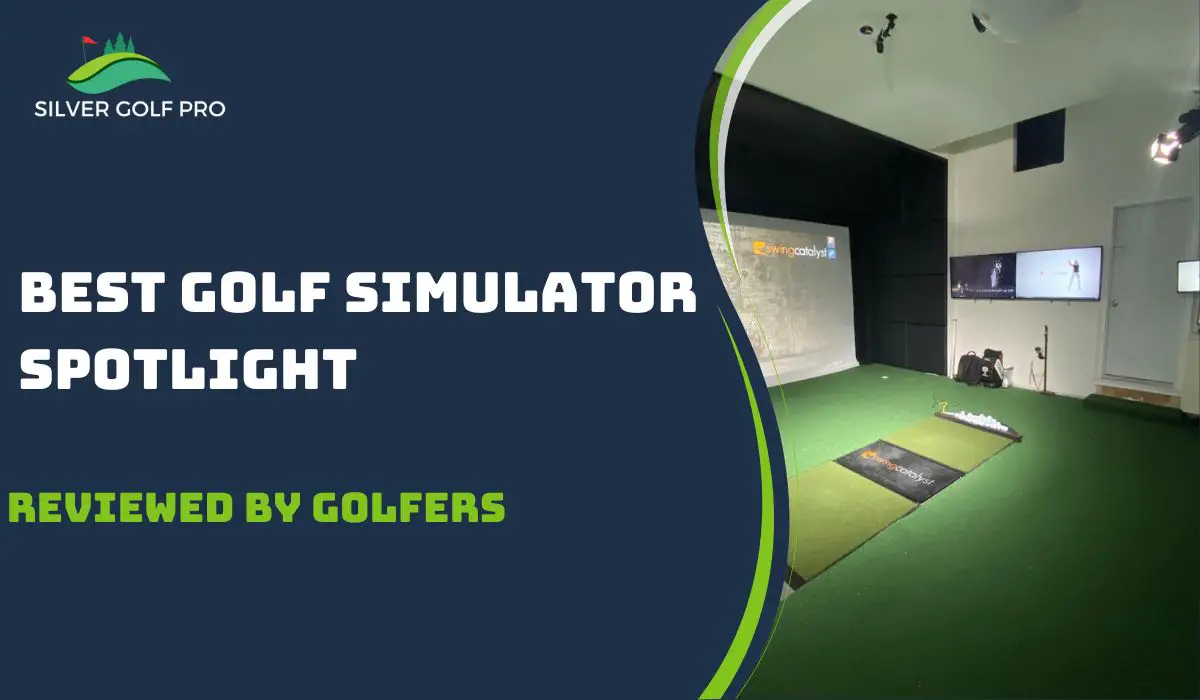The Uneekor Eye XO launch monitor has a usable hitting area of 12′′ wide and 15.5′′ long. Failure to operate within this range may result in inaccurate readings or undesired ball movement.
The Uneekor brand has been making giant strides since it launched in 2019, especially as they now compare side-by-side to the likes of Trackman. With the Eye XO version, Uneekor introduced more elaborately measured club data in the launch monitor.
The EYE XO stands out from previous models (Eyemini and QED) because it’s mounted above the golfer. Unfortunately, this presents different simulator room requirements, especially in terms of space and hitting areas.
If you’re new to Sims and eyeing the Uneekor Eye Xo model, part of your curiosity could be to know how big the hitting area is and other relevant measurement specifications before shelling out $10,000 for the unit.
Skip To Section Here
How Uneekor’s Eye XO Hitting Zone Works
Compared to many other options in the launch monitor market, models under the Uneekor brand provide a large hitting zone.
The hitting area is the spot on your hitting mat where the launch monitor can read the shot. When setting the unit, you can configure the hitting zone to be concentrated in a particular area, usually near the center of your mat.
The Eye XO version’s hitting zone area measures 12 inches wide and 15.5 inches long. While this is decent coverage, Uneekor has taken it a notch higher with their latest EYE XO2, where the hitting area is 28 inches wide and 21 inches long. This is a 300 percent increase from the EYE XO.
When your ball is within the hitting zone, the EYE XO glows red and emits a subtle ding sound to alert you that it’s ready to go, and you can take the swing.
But the launch monitor does not make any of these gestures when your ball is outside the hitting zone. It means you need to move your ball to a better location.
In addition to the hitting area, here are other distance nuances of the EYE XO launch monitor to keep in mind, as specified by the user manual:
Uneekor Eye XO Space requirements
The minimum space dimension for using the Uneekor Eye XO launch monitor in your golf simulator is 16 feet by 12 feet by 9 feet. But for a more comfortable space, go with 20 feet by 15 feet by 10 feet. It depends on your height, golf swing, and simulator plans.
Also, the unit must be between 9 and 10 feet off the floor if you attach it to the ceiling or on a mount. At this distance, the Eye XO can capture the hitting area as it should.
Meanwhile, remember that this height recommendation doesn’t run the same across other Uneekor models. For example, the QED model requires a 9–10.5-foot mounting height distance.
So, the Eye XO window for mounting is smaller. But it’s not a problem.
What Data Does Uneekor Eye XO Capture?
The Eye XO measures ball speed, back spin, side spin, side angle, launch angle, angle of descent, flight time, distance to apex, and carry distance. It also captures roll distance and total length.
But when you apply club stickers, the Eye XO can now capture data for your club head, such as the club head speed, club path, smash factor, club face angle, club face to direction, angle of attack, club loft angle, and club lie angle.
It also measures vertical impact points, horizontal impact points, and dynamic lofts. Previous versions, like the Eyemini and QED, did not capture some of these parameters.
The accuracy of these metrics is also worth lauding. They perform like GCHawk, GCQuad, and FlightScope X3.
However, the readings differ from these launch monitors by a little over 0.5 percent.
Closing Remarks
Any launch monitor’s hitting area or zone is an important specification to check before throwing money in to acquire the unit. It says a lot about how you can be accessible using your hitting mat and making your swing without worrying about the device not capturing it.
Fortunately, Uneekor launch monitors are known for their vast hitting zone access to their models. The Eye Xo isn’t an exception.
But remember that the club numbers can get off if you’re not hitting from the center of the hitting area.
For example, in my situation, the unit is on a linear rail, so I can move the hitting area left and right of the center.
If you’re highly interested in a larger hitting zone, then the Eye XO2 may appeal more to you. It is 28 inches wide and 21 inches long, compared to its 12 inches wide and 15.5 inches long predecessor, Eye XO.
But I hope you found this helpful.